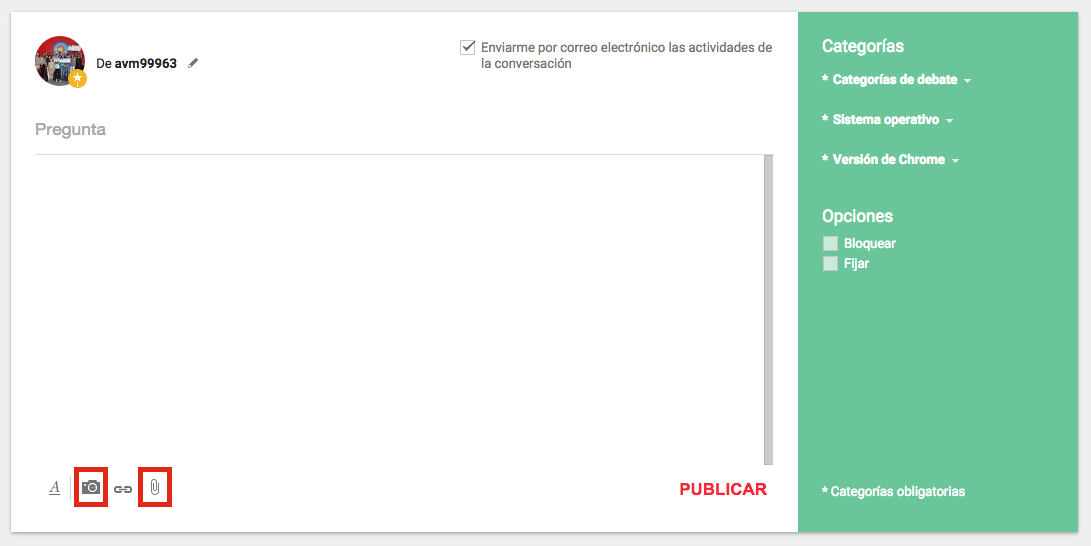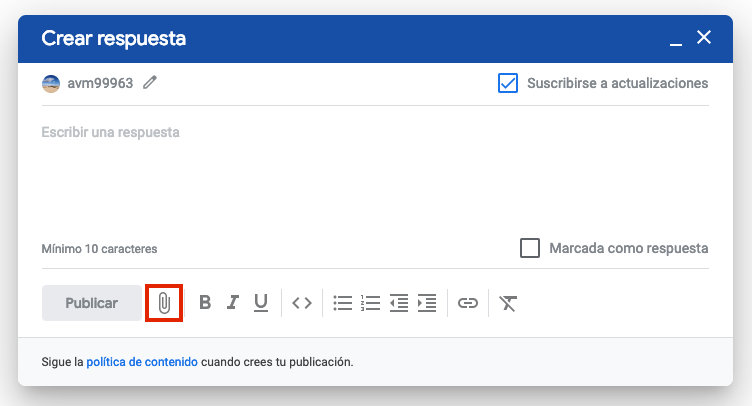How to insert a screenshot in the Google Forums
This guide shows how to take a screenshot and upload it to the Google Product Forums:
Take a screenshot
Insert the screenshot
To insert the screenshot, click the  button located at the bottom of the text editor:
button located at the bottom of the text editor:
[Obsolete] Insert a screenshot in the old Forums interface (Hadfield)
To insert a screenshot in the Hadfield text editor (the old Forums interface), you can use the buttons located at the bottom of the editor:
- Click the icon to insert the screenshot inline with the text you're writing.
- Clitk the icon to insert the screenshot as an attached file.